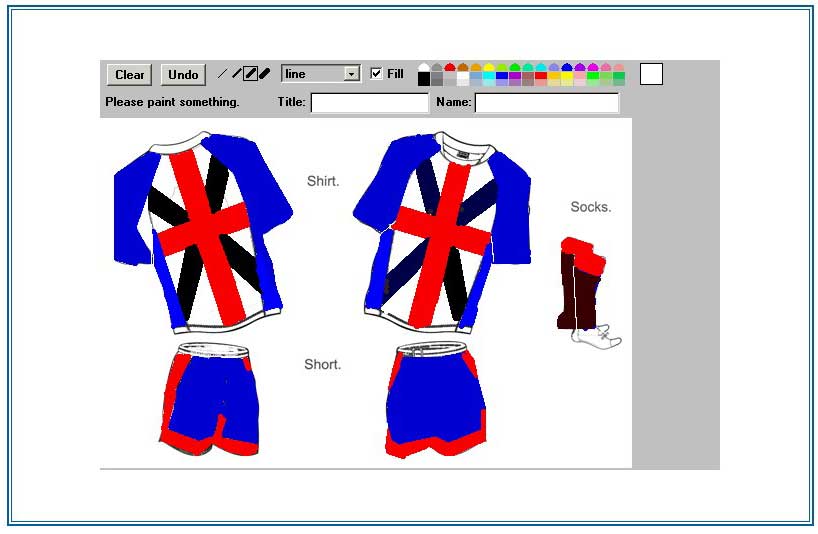Strip Designer
This site has an imbedded colouring book application that can be used by visitors to create their own strip designs. Colours are easiest added with polygon selected and the fill box ticked. The polygon is sometimes difficult to close. Just use the undo button to step back, and try again. Only press the Clear button if you want to discard all of your work.
Activate the link below to launch the Strip Designer window.
Use F11 to toggle between full screen mode and normal browser window.
When finished press the Alt and PrtSc keys, on the keyboard, at the same time. This will save a copy of the window contents to the clipboard. This can then be pasted into a word document or into a e-mail page if your application supports this.
Send the results to admin@caleyjags.com and I'll add the results to this section of the site.
Alternatively, right click on the next link and Save Target As... to download a blank that can be hand coloured, scanned and sent back. It can also be edited in Photoshop or any other paint application. [Download Image]

 The Club Strip
The Club Strip 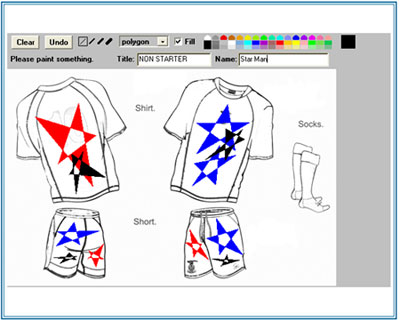
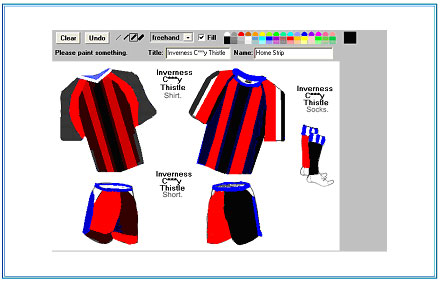
![Big Pie - Moray Dosser [A homestrip and an away strip. The red torso would have a black number, while the blue torso would have a white number. With the socks being the same either way, the shorts could be swapped over for contrasting effect.]](ex/st003.jpg)